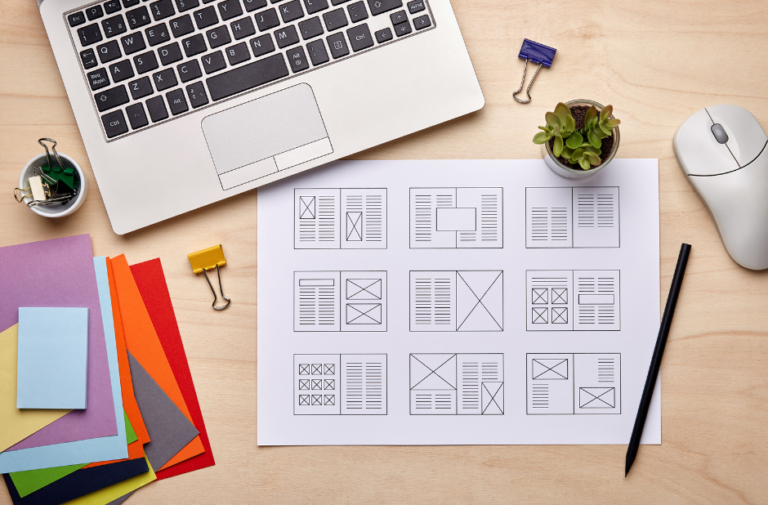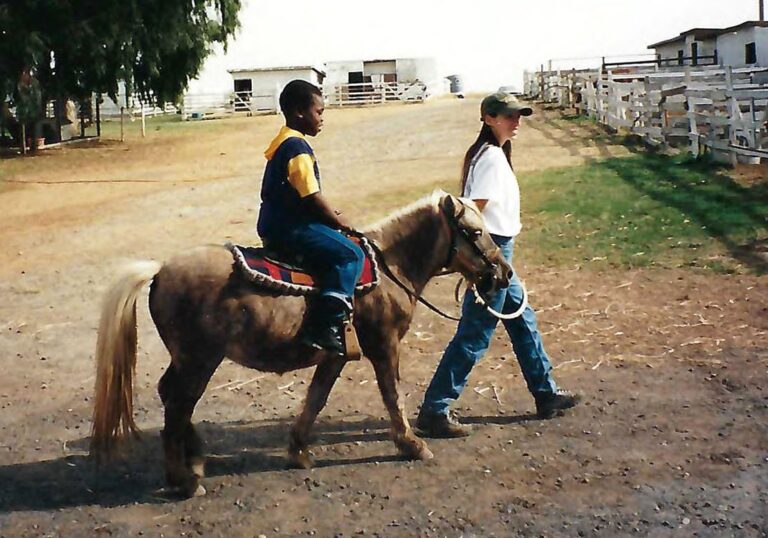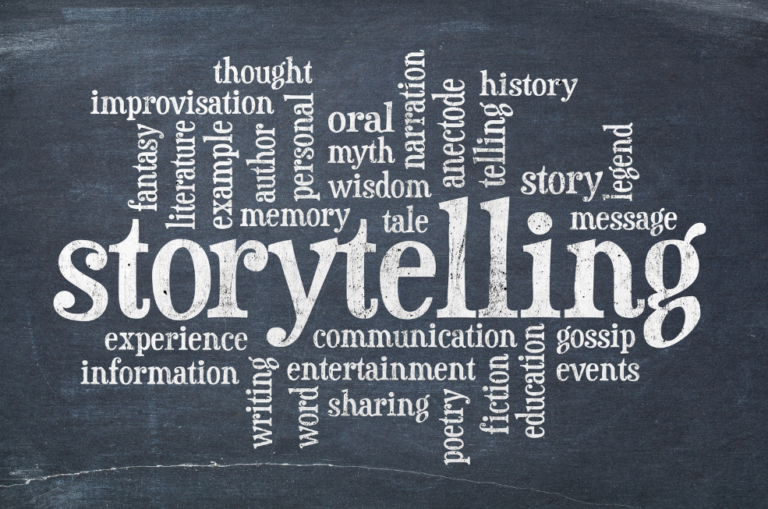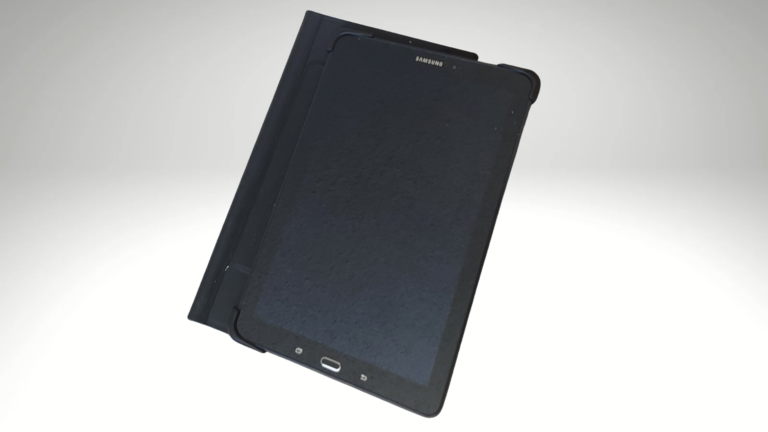Checklists can help you stay on top of updating your content regularly.
If you’re like me, you’ve probably been frustrated by clicking a link on a web page or in an article that takes you nowhere (other than a 404 page that lets you know there’s something wrong with the link you just clicked).
Making sure your content is accurate (and that none of the links are broken) is important even if you don’t have a website.
When was the last time you looked at your social media profile or your email signature? Some of that contact may be in need of an update.
WHY ACCURACY IS SO IMPORTANT
If your job involves creating lots of content, sending out numerous emails each week, or posting to social media daily, it’s easy to forget about the text inside the footer at the bottom of your web pages or the (old) phone number you have listed in your LinkedIn profile.
Old blog posts on your website are other places where outdated info can often be found. When a website that was mentioned in a post you published three years ago changes its URL, the link to that site will no longer “work.” In other words, you’ll have a broken link.
Sometimes, though, the problem isn’t that the link is “broken.” The link may be connected to a book that used to be available on the bookseller’s website you linked to … but is now no longer in print.
When potential clients and customers (or even current clients and customers) stumble across mistakes like old addresses on your website or in emails you’ve sent, their confidence in your attention to detail in OTHER areas of your business may be affected.
CHECKLISTS CAN HELP
Listed below are six places where outdated content is often overlooked.
I suggest creating a list similar to this for yourself that you can keep handy — for easy reference and a visible reminder. The list can serve as a CHECKLIST, and can be rearranged or modified as often as you like.
(Legal disclaimers and contract templates are a couple of other types of info that may need to be revised.)
WEBSITES
Websites often contain information that gets overlooked.
Footers that don’t show the current year next to the copyright symbol [©] raise a red flag for those who notice. Broken links (either internal or external*) will not only frustrate a user who experiences them, but could also hinder your chances of ever seeing that user return to your website. Or, even worse, cause them to think twice about becoming a future customer or client.
* Internal links send you to other pages on the same website. External links send you to pages on OTHER websites.
BLOG POSTS
Blog posts are notorious for containing outdated info.
I discovered this soon after I started uploading old newsletter articles and posts that I’d published years earlier on a different business website. A lot of the content had been written over 10 years earlier, and some of it contained links to websites that no longer existed or to profiles of people who were no longer alive!
(Soon afterward, I switched most of my blog posts to “draft” mode. Little by little, I’m REposting some of them to the blog page on my website — with updated info, of course!)
SOCIAL MEDIA
Most people who are on social media use more than one platform, but I sometimes notice that the profile I see for somebody on a particular platform doesn’t match that person’s profile on another platform.
If you looked at Suzy Q’s profile (especially the way she describes her business and the services she offers) on LinkedIn, then visited her profile on Facebook, you might wonder if you were on the wrong page if the business description was completely different and her profile photo on Facebook was 10 years older than the one on LinkedIn.
RÉSUMÉS
Even if you’re not currently looking for a new position, it’s a good idea to always have an up-to-date résumé on hand. Using the previous version of your résumé as a template makes updates easy to do.
Updating your profile information when you have the time to do so makes it less likely you’ll overlook an outdated piece of info like an old phone number or email address.
BUSINESS CARDS
Despite what I’ve heard from some, people DO still like to get business cards from those they meet at networking meetings.
These days, more and more business owners are adding a QR code to business cards — making it easy to access their website and learn more about what they do.
One tip I heard several years ago was to have my business cards printed on matte stock, not glossy … so people can write a note on the back of the cards, if they want to. (Of course, that means you need to leave space for that when you’re designing your card!)
STATIONERY
Many offices that send out correspondence the old-fashioned way (aka via “snail mail”) have at least two or three extra boxes of stationery sitting around. But if your business address or other contact info — or maybe even your logo — has changed, it’s important to replace that stationery with up-to-date contact information … even if it means tossing out the old stationery. (Old stationery makes great scratch paper!)
* * * * *
Whether your print is online-only, print-only, or both online and print (which is probably most of us), DON’T NEGLECT UPDATING ANY OF YOUR CONTENT!!
The health of your business depends on it more than you realize.