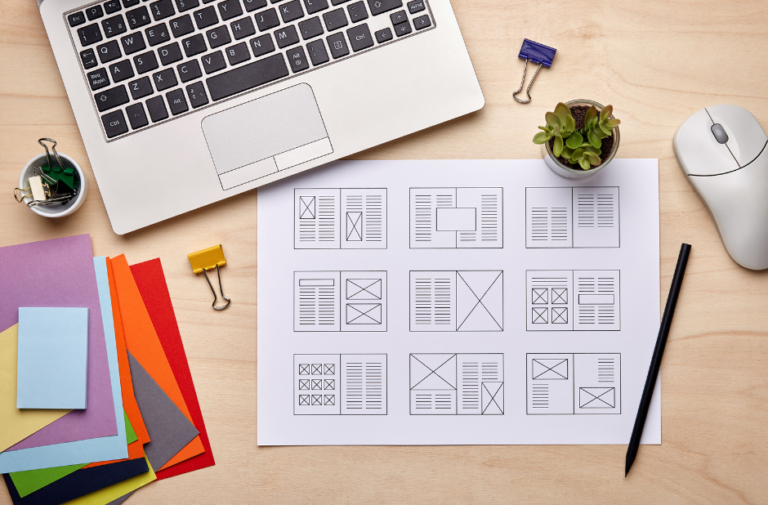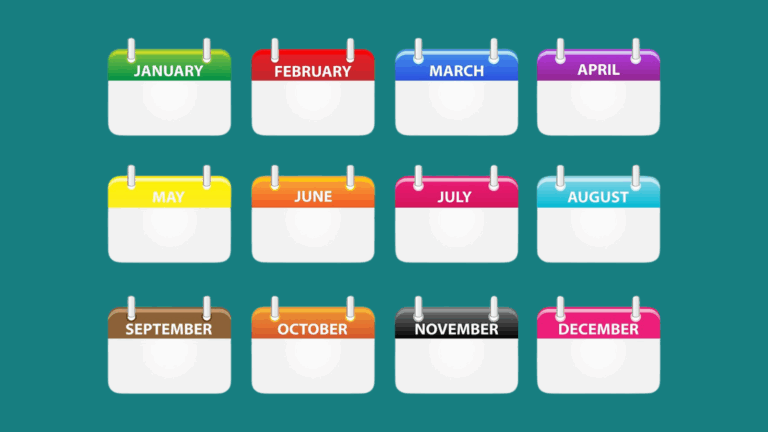LinkedIn is one of the best marketing tools a business can use.
One of the most powerful platforms you can use in your business is LinkedIn. When this social media platform was launched in May 2003, and for several years after that, the main purpose of LinkedIn was to serve as a tool for job seekers. But in recent years, that’s changed.
Now, it’s one of the best ways for business owners to network and communicate with others. One big change I’ve noticed since creating my own LinkedIn profile in late October 2013 is that interactions between people are a lot less formal than they used to be.
In a future post, I’ll talk about LinkedIn features like writing articles and publishing newsletters, and the importance of commenting on other people’s posts. But for now, I’m just going to share tips on how to optimize (improve) the three most important parts of your LinkedIn profile.
Headline
The words that show up below your name near the top of your profile are your HEADLINE. The character limit for the headline is 220 characters, so it’s important to make each of those characters count.
Although it’s tempting to get creative with the wording here, since it’s the first piece of text visitors to your page see, it’s best to stick to the basics. Be clear about what it is you do.
If you’re a freelancer, mention that. If you’re a writer who writes for a variety of markets (such as B2B, B2C, or tech), mention those niches.
Contact Information
Because your CONTACT INFORMATION is hidden, it’s sometimes easy to forget about updating it.
Located below the headline, next to your city and state, is the link that takes you to this page.
Click “Contact info” to see a list that includes the link to your profile, your website address, and (if you choose to list it) your email address. Make sure none of the links there are “broken” and that all of your info is accurate.
Even though it IS sometimes possible to see a person’s email address in their Contact Info, I think it’s best to reach out to someone for the first time through direct messaging. Most people don’t like getting emails from people they don’t know, so your chances of actually connecting that way probably aren’t good.
About
Your ABOUT section is where most visitors to your LinkedIn page will go first, since it’s where they can quickly find out who you are and decide whether you can help them. Because of that, you need to make sure this section is not only up to date, but also easy to read and good at describing what you do.
Your “About” doesn’t have to be long, but it should include three important elements:
✅ A list of your skills.
✅ A list of achievements relevant to the type of clients you’re hoping to attract.
✅ Keywords that help you “get found” by people searching for someone with your expertise.
Another good element to include (but not necessary) is …
✅ A call to action — letting your reader know what their next step can be if they’d like to connect with you … like visiting your website, signing up for your newsletter, or scheduling a free half-hour consultation with you.
CREATIVITY CONNECTION . . .
One way to “get creative” with your About section is to use colorful emojis or bullets in lists. (Don’t go overboard with those, though. Too many could make you look unprofessional.)
To find those symbols: Click the Windows key (near the bottom left corner of your keyboard) and the semicolon key at the same time. A popup menu will appear, displaying a variety of emojis, symbols, and GIFs.