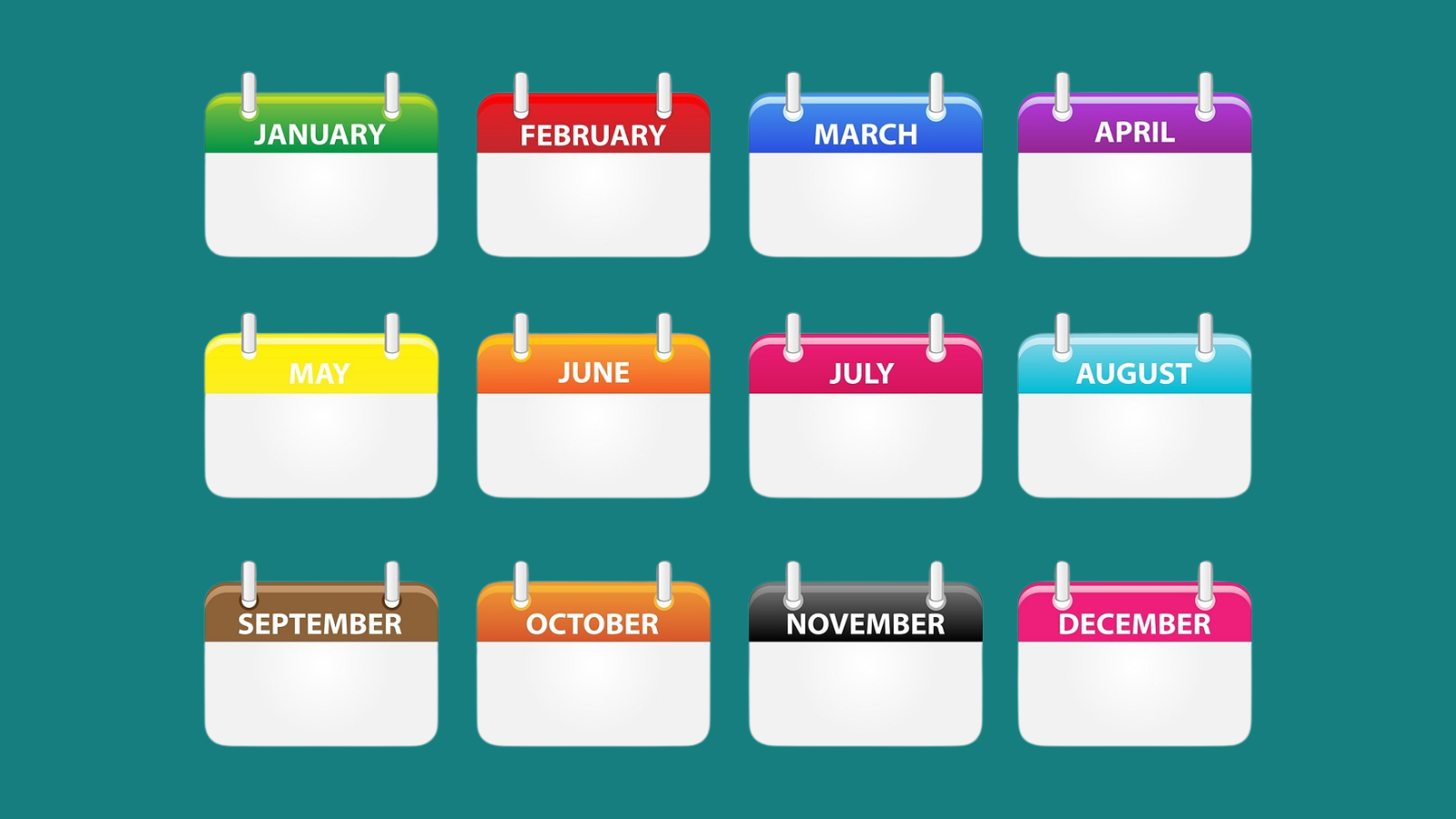Color-coding is a fun way to get creative with your calendars.
My first experience with creating an EDITORIAL CALENDAR was in late 2008, shortly before publishing my first newsletter in January 2009. I named that monthly newsletter The Write Stuff … since I knew the focus of every issue would relate, in some way, to writing.
But before I even thought about the first article, I knew I had to come up with a theme for the entire year. The theme I chose for that first year was NON-digital communication (aka PRINT).
It wasn’t hard to come up with 12 different topics to write about. And it was a lot easier to sit down and start writing each month because of the road map I’d created for myself.
The following year, I split the year between online communication and creativity. (Storytelling and content marketing were a couple of other themes I chose in following years.)
Before starting my NEW newsletter (Get Creative!), I did the same thing. It didn’t take me long to map out not just one, but TWO years of topics to write about. This time, though, I didn’t choose annual themes … since I knew I’d be writing about a variety of things all year long.
Tips for Creating Your Own Editorial Calendar
Whether you’re thinking of starting a newsletter of your own or already HAVE a newsletter, I encourage you to take the time to come up with a strategy for your future issues.
Here are a couple of things to keep in mind, along with an option that may work for some:
Think About Your Audience
If you know the types of people who are most likely to be reading your newsletter, try to come up with ideas or information that would be helpful to them.
Break Topics Down
If there are multiple things all related to one larger topic (as in residential, commercial, or retail under the broader category of Real Estate), you could choose to write about each of those sub-categories in separate issues.
OPTION: Assign Categories to Specific Months
One of my clients uses an editorial calendar that is categorized the same way each year, with each month focused on a different topic … but those topics are repeated for the same months each year.
The people who read their magazine (all of whom are connected with the same industry) appreciate knowing ahead of time what they can look forward to in the next issue.
Consider Adding a Sub-Calendar
One thing you might consider doing if your newsletter (or magazine) has a regular feature that runs in each issue is to create an editorial calendar for that feature — basically, a sub-calendar. The travel magazine I used to work for had an annual feature that involved printing the results of which countries were most visited by our readers. (Italy ranked #1 several times.)
Even if the special feature is for something that only happens once or twice a year, it’s a good idea to schedule that on a calendar … then cross-reference it to your main editorial calendar.
When I created the editorial calendar for my current newsletter, I also created a calendar for the personalized section I include at the end of each issue. Sometimes I move things around on both calendars, but knowing I have a plan makes it so much easier to meet the deadlines I’ve set for my articles!
Good for Blogs, Too
If you have a blog where you post on a regular basis, consider creating an editorial calendar.
Most blogging platforms and websites allow you to categorize blog posts by topic, but planning what to write AHEAD of time becomes much easier when you have a road map (like an editorial calendar) to follow.
(Social media is another type of content that can benefit from this type of calendar.)
Need Help Setting Up Your Calendar?
If setting up a calendar for your newsletter or blog is one of those things you keep putting off because of your hectic schedule, consider asking for help.
I can help you set up a calendar, but I can also provide you with a template that makes it easy for you to customize your editorial calendar whenever you need to do so in the future.
CREATIVITY CONNECTION . . .
Once you have an editorial calendar, try printing it out in a variety of formats. You can also try color-coding it by month. And keeping the calendar in a visible spot will make it easier for you to stay on track with your content.